Introduction to Data Analytics and Excel
Data analytics is a powerful tool that empowers organizations to harness the vast amounts of information at their disposal. In a world increasingly driven by data, mastering this discipline is no longer optional—it’s imperative. Excel, often underestimated as just a spreadsheet program, plays a pivotal role in the realm of data analytics. This article delves into the symbiotic relationship between data analytics and Excel, exploring how this combination can revolutionize decision-making processes.
The Significance of Excel in Data Analytics
Excel serves as the backbone for data analysts across various industries. Its versatility enables users to perform complex calculations, visualize data through charts, and manage vast datasets with ease. The ability to create pivot tables, use advanced formulas, and employ data visualization techniques makes Excel an invaluable asset in the analytics toolkit. With these capabilities, analysts can transform raw data into meaningful insights, driving strategic decisions that enhance business outcomes.
1. Harnessing Formulas for Insightful Analysis
Formulas are the lifeblood of Excel’s analytical power. Understanding how to utilize functions like VLOOKUP, SUMIF, and INDEX-MATCH allows analysts to manipulate data effectively. For instance, employing VLOOKUP can facilitate quick searches through large datasets, saving time and enhancing accuracy. By mastering these formulas, analysts can derive insights that might otherwise remain hidden within the data.
2. Pivot Tables: Simplifying Complex Data
Pivot tables are a game changer in the world of data analytics. They enable users to summarize vast amounts of information effortlessly, allowing for dynamic data exploration. By dragging and dropping fields, analysts can view data from various perspectives, identifying trends and patterns that inform business strategies. This powerful tool not only saves time but also enhances the clarity of data presentation.
3. Data Visualization: Making Data Speak
In the age of information overload, the ability to visualize data effectively is crucial. Excel offers a myriad of chart types, from bar graphs to scatter plots, that help convey complex information in a digestible format. Effective data visualization enables stakeholders to grasp insights quickly, fostering informed decision-making. Utilizing colors, labels, and annotations strategically can enhance the impact of visual presentations, making them memorable and actionable.
4. Leveraging Advanced Excel Features
Excel’s advanced features, such as Power Query and Power Pivot, take data analytics to the next level. Power Query allows for seamless data importation and transformation, while Power Pivot enables the creation of sophisticated data models. By leveraging these tools, analysts can manage larger datasets and perform more complex analyses, ensuring that they remain competitive in a data-driven landscape.
Automation is a hallmark of modern data analytics, and Excel is no exception. Utilizing macros and VBA (Visual Basic for Applications) can significantly enhance productivity by automating repetitive tasks. By recording macros or writing custom scripts, analysts can streamline their workflows, allowing them to focus on higher-value analyses rather than mundane data entry. This not only saves time but also reduces the risk of human error.
6. Building a Robust Portfolio
For aspiring data analysts, creating a robust portfolio is essential to showcase skills and attract potential employers. By utilizing Excel to complete real-world projects, analysts can demonstrate their proficiency in data manipulation, visualization, and analysis. Including a diverse range of projects that highlight various Excel capabilities will set candidates apart in a competitive job market.
7. Continuous Learning and Development
The field of data analytics is constantly evolving, making continuous learning a necessity. Engaging with online courses, attending workshops, and participating in webinars can enhance Excel skills and broaden analytical knowledge. Platforms like Flora Ed Tech offer structured courses that simplify complex topics, making them accessible to newcomers. Staying updated on industry trends and emerging technologies will ensure that analysts remain at the forefront of their field.
Conclusion: The Future of Data Analytics with Excel
As industries evolve, Excel continues to adapt, embracing cutting-edge advancements like AI integration and machine learning capabilities. These features empower users to analyze data more intuitively, uncover hidden trends, and make data-driven decisions with unparalleled accuracy. Tools such as Power Query and Power BI integrations offer seamless connectivity, while AI-driven insights simplify the interpretation of complex datasets.
For aspiring data analysts, mastering Excel not only lays the groundwork for foundational analytics but also bridges the gap to more advanced tools and platforms. Its user-friendly interface and robust functionalities make it the perfect starting point for anyone eager to enter the field.
Moreover, industries across finance, healthcare, marketing, and logistics rely on Excel as a cornerstone of their analytics strategy. Proficiency in Excel translates to versatility, ensuring you remain competitive in a rapidly changing job market. Begin your journey today—Excel’s evolving features and unmatched adaptability hold the key to unlocking a dynamic and fulfilling career in data analytics.